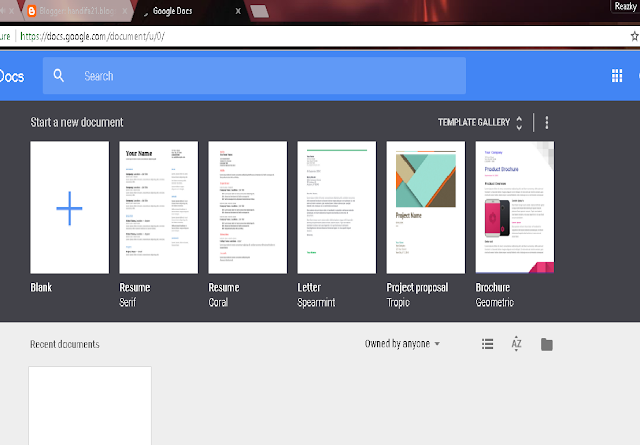Here is one way to embed (embed) documents form Word, Excel, PPT and PDF on our blog or website through google docs. Google docs is a media storage of our documents that can be viewed directly online without downloading it first. For those of you who first enter the google docs, then you have to agree with the rules made by google. Here is how to embed / install google drive documents on your blog or website.
Step 1: Upload the file to google docs
1. Please login to http://docs.google.com with your gmail account.
2. Click the Open File Picker button located on the right side of your monitor screen.
3. Click the Upload button, it will display the Open a file menu view.
4. Next click "Select a file from your computer" or slide the file you want to upload to the computer screen. The file you upload can be a pdf file, word, excel, or power point.
5. Wait a while until your file uploads everything (depending on the size of the file and the speed of your connection).
6. If you have uploaded, you can edit it if you want, that is by clicking documents that have been uploaded in the My Drive menu.
7. Then to share select Share
8. Then display Sharing with others. Click the "Get shareable link"
9. Before you copy the link to share, you can change the authority of the reader, ie Anyonewith the link can edit, can comment or can view (depending on your needs)
10. Next copy the link and click Done.
11. To make it easy to open notepad or MS Word to move links:
Examples of links obtained as follows:
https://docs.google.com/document/d/1pTkGr7x3T-WYOqxDVkiqB2ynlwhR3olHHFJtxnvIQ2I/edit?usp=sharing
Step 2: Post the code google docs to blogger
1. Please login to blogger with your ID.
2. Click New Entry to create a new post.
3. Please make your post you want.
4. When you want to insert the code from google docs, there are two ways to use HTML or Compose tab.
5. Write the word "Download" on the post and block. Next click on the link menu in the menu bar.
6. Edit Link will appear. Paste the google docs code in the notepad earlier in the place you want. Click Ok.
7. Click PUBLISH Button. Next please see the results in your blog.
8. Done.